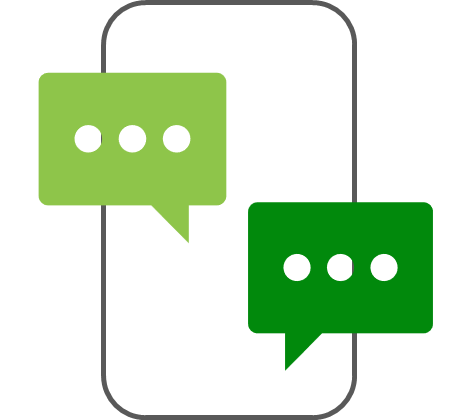|
||||
|
Stay connected with two-way text messaging
One of the preferred ways of communicating today is with the convenience,
speed, and ease of sending a text or SMS message. New technology at
Parkview gives greater functionality for texting, including two-way
messaging for appointment confirmation, rescheduling, and cancelation.
You can even interact with billing updates, having the option to make
payments directly from a message.
These updates are made possible with a new service that also has a new
number. Starting October 1, 2024, Parkview’s text message number is 63296.
Adding this number to your contacts will easily identify messages from
Parkview Health.
If you haven’t yet signed up for Parkview text messages, subscribe today in MyChart and stay connected by text for:
|
||||
|
What's new in MyChart?
Here is a look at updated features inside your Parkview MyChart account.

Messaging/notifications 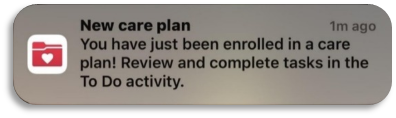

New look

Security 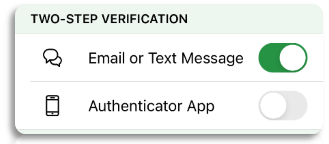
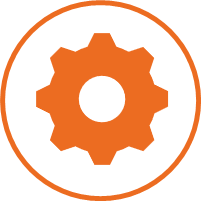
General 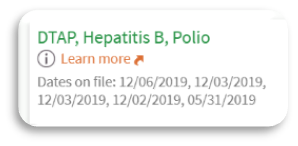
 Self check-in kiosks
Self check-in kiosks
Additionally, for self check-in kiosks, which is an extension of MyChart, new updates are also available.
|
||||
|
Need assistance or have questions?
Visit our MyChart Help Center for answers to common questions about MyChart and its services. |